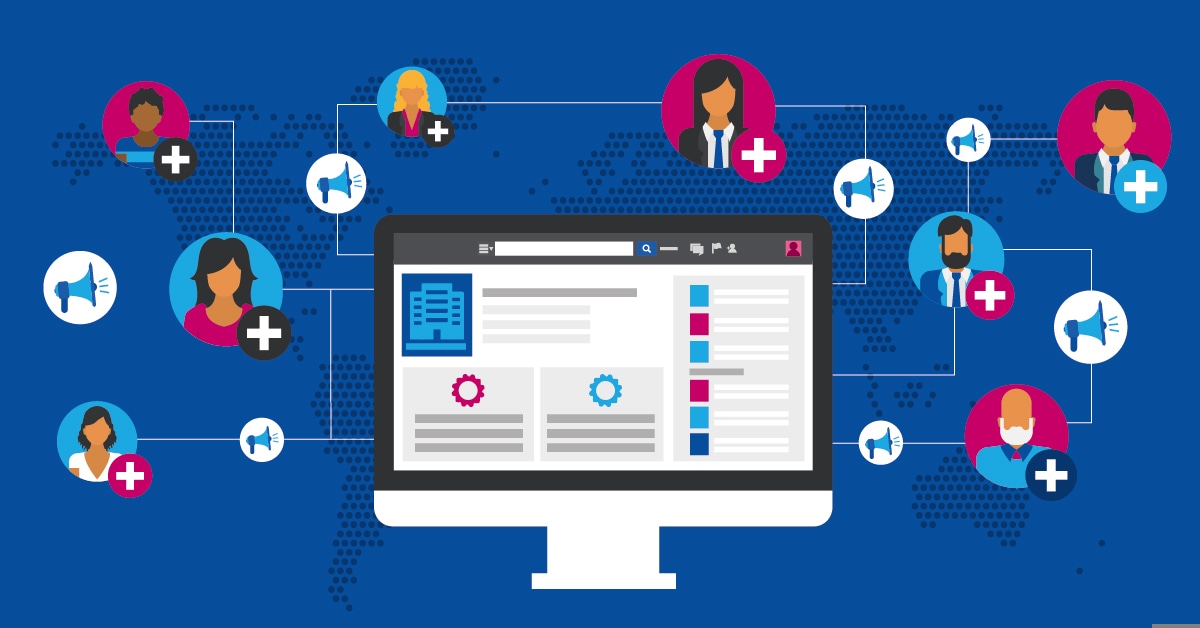What is LinkedIn? Are we talking Business or Personal here?
LinkedIn is one of the largest business oriented social
networking sites to exist.
It was created by its co-founder, Reid Hoffman in 2002 in
his living room and was officially launched in May 2003 (“About LinkedIn”, n.d.).
Throughout the years, LinkedIn has accomplished major
developments. From their first profit year in 2007, to them meeting the 100
million user mark in 2011, to being acquired by Microsoft for approximately 26 billion
dollars in 2016, “bringing together the world’s leading professional cloud and
the world’s leading professional network (“About LinkedIn”, n.d.).
Currently LinkedIn has over 950 million users in approximately 200 countries worldwide.
My Experience Trying
to Maneuver LinkedIn for the First Time
Fortunately for the LinkedIn community they gained another member, since as of recent I signed up with LinkedIn on my laptop, solely for the purpose of this blog. I was curious to see how the website operates and in case your curiosity gets the best of you too, below is a link of a tutorial for new users of LinkedIn.
https://www.youtube.com/watch?v=hfH0omT6Chg
I will admit I have gathered information from LinkedIn on
business individuals for research purposes in school related group work, however,
I never tried to sign up and create a profile myself. I personally, do not like
having my information public to the media for personal and security reasons, hence
the reason why I did not try engaging in LinkedIn before today.
I guess everyone can have a change of heart, don’t you agree?
I found the signing up process to be rather easy and fast. I
am still very new to the platform, so there are a few tools and features I am
yet to understand.
Some features of
LinkedIn include:
- LinkedIn Stories
- LinkedIn Live
- LinkedIn Polls
- LinkedIn Articles
- Reactions
- Jobs
- LinkedIn Newsletter
- Export Connections
- InMail
- Name Pronunciation
- Save Searches
- Photo Frames
- LinkedIn Showcase Page
What are some of the
best ways to use the platform? What makes it different?
From my perception of LinkedIn, it is very much more
business oriented than other social media platforms like Instagram, Facebook,
X, etc.
It is visible how unique LinkedIn is just from the features it
offers. I don’t know about you, but this is the first social networking site I
have seen that includes a “name pronunciation” feature or “export connections”,
etc.
If you are someone who is in search of a new career path or job,
this is probably one of the best sites you can use to keep updated with job
opportunities and business feed in your country/ area.
You can also “connect and strengthen professional relationships, and learn the skills you need to succeed in your career” (“Help LinkedIn Help”, n.d.).
As for Business owners and employers, LinkedIn is sure to be their best friend!
Best ways Business Owners / Employers can use LinkedIn:
- Businesses/ Business Owners can showcase their unique professional stories
- Businesses can create a company page where they can put out job applications and ads
- Businesses can grow their audience by attaching links to their business websites, emails, social media platforms, etc.
- Businesses can engage in LinkedIn Sponsored Content with high engagement posts.
- Encourage employees who are also on LinkedIn to join the company’s page (this would also display company culture).
Conclusion
Overall, LinkedIn can benefit you and your business, IF YOU
HAVE ONE!
Even if you are like myself and you prefer to refrain from
having your information public, you do not have to put it all once. Take your
time, get comfortable with the platform and TRY IT OUT!
~Naomi Browne
Reference
About LinkedIn.
About LinkedIn. (n.d.).
https://about.linkedin.com/#:~:text=LinkedIn%20began%20in%20co%2Dfounder,launched%20on%20May%205%2C%202003.
Help LinkedIn Help.
What is LinkedIn and how can I use it? | LinkedIn Help. (n.d.). https://www.linkedin.com/help/linkedin/answer/a548441